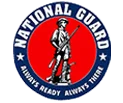Folder Lock®
Folder Lock lets you secure your files and folders with military-grade AES 256-bit encryption. Effortlessly sync them across all your devices, share securely with others, and enjoy many more powerful features.
Loading animation...
Folder Lock®
Folder Lock for Mac 13 & above brings military-grade AES 256-bit encryption to your Apple ecosystem. Protect your files, sync them across devices, and share them.
Loading animation...
Folder Lock®
Folder Lock lets you secure your files and folders with military-grade AES 256-bit encryption. Effortlessly sync them across all your devices, share securely with others, and enjoy many more powerful features.
Secure files with AES-256 encryption on your phone instantly.
Loading animation...
Folder Lock®
Folder Lock lets you secure your files and folders with military-grade AES 256-bit encryption. Effortlessly sync them across all your devices, share securely with others, and enjoy many more powerful features.
Secure files with AES-256 encryption on your phone instantly.
Loading animation...